Asset Depreciation methods
Depreciation Methods
Straight line
This depreciation is calculated as an equal value over a set period to reduce the asset to a residual value.
e.g. Asset costing £2,000 with a residual value of £200 depreciating over 5 years will have depreciation cost of £360/year ((£2,000 - £200) / 5).
Note
The residual value of an asset is based on what a company expects to receive in exchange for selling the asset at the end of a set period. This value could be zero.
Reducing balance
This depreciation is calculated by reducing the asset by a set percentage each year either over a set period or until the asset value is zero (the final depreciation value could be pennies and will probably be written off).
e.g. Asset costing £2,000 with a residual value of £200 with a reducing depreciating rate at 40% will have depreciation cost of (£2,000 - £200) x 40% = £720 in year 1, £1,080 x 40% = £432 in year 2, £648 x 40% = £259.20 in year 3 and so on.
Sum of digits
This depreciation is an accelerated method to determine the assets depreciation. The depreciation value is calculated by adding the number of years for the assets expected life then depreciating the asset by a percentage of that total against each year.
e.g. Item costing £2,000 with a residual value of £200 depreciating over 5 years. Year total equals 5+4+3+2+1 =15. Year 1 depreciation will be 5/15 x £1,800 = £600, year 2 will be 4/15 x £1,800 = £480, year 3 will be 3/15 x £1,800 = £360, year 4 will be 2/15 x £1,800 = £240 and year 5 will be 1/15 x £1,800 = £120.
Double declining
This depreciation is an accelerated depreciation method that charges twice the rate of straight-line deprecation on the asset. It is more suited to Asset's with a higher degree of wear and tear or higher usage.
Non depreciation
This depreciation is where the asset does NOT depreciate, and value will always show the same on the balance sheet.
Non-capital
These Assets do NOT depreciate as they are not worth enough money to capitalise, but you still wish to show them in the Asset Register. As they won't be capitalised, they will not show on the balance sheet. e.g. Headphones worth £20.00.
Note
Assets are only capitalised automatically above a set value, e.g. £500. If they don't get capitalised, they don't appear in the balance sheet as an Asset.
View Asset Depreciation Methods
To view all the Asset depreciation methods that are available, select Asset depreciation methods option either from the pulse menu -

Note
This is an example screen shot of the pulse menu.
Position of the menu items within pulse will vary according to available options and dependant on personal screen resolution.
or from the Quick Launch Side Menu.

Select Asset depreciation methods option on the Side Menu.

Note
A default set of Depreciation Methods will already be created. The Customer will be able to amend individual methods, create new ones or delete obsolete ones.
Create Asset Depreciation Method
In the Asset depreciation methods option on the Side Menu, select New.

Enter the details as required -
- Code - unique code for depreciation method.
- Description - meaningful text for the Method.
- Method.

Depending on the Method selected, different screens will appear for information appropriate to the Method.
Straight line

Reducing balance

Enter the Useful life fields as required and the percentage in the Reducing balance.
Sum of digits

Enter the Useful life fields as required.
Double declining

Enter the Useful life fields as required.
Non-depreciating

No further fields to enter.
Non-capital

No further fields to enter.
Select Create to save Asset Depreciation Method
Edit Asset Depreciation Method
In the Asset depreciation methods menu, select the Method you wish to edit, double click to open.

Select Edit so make changes.

Once all changes complete, select Save.
Lock Asset Depreciation Method
If you wish to reduce the list of available Asset Depreciation Methods, you can Lock the method.
In the Asset Depreciation Methods menu, select the Method you wish to lock, double click to open.

From the
 button, select Lock.
button, select Lock.
The Asset Depreciation Method just locked, will no longer show on the refreshed Open view.
On the Recent view, the Asset Depreciation Method just locked, will show with a 'padlock' symbol.

When creating a new Asset Group, the Depreciation method locked will not be visible in the dropdown list.
Unlock Asset Depreciation Method
To see the locked Asset Depreciation Method in the available list again, you can Unlock the group.
In the Asset depreciation methods menu, select the Method you wish to unlock from the recent view, double click to open.

From the
 button, select Unlock.
button, select Unlock.
The Asset Depreciation Method just unlocked, will now show on the refreshed Open/Recent view, and the padlock now shows as a blue symbol.
When creating a new Asset Group, the Depreciation method unlocked will now be visible in the dropdown list.
Delete Asset Depreciation Method
To remove the locked Asset Depreciation Method completely so it is no longer available - The Asset Depreciation Method must be locked before it can be deleted.
In the Asset Depreciation Methods menu, select the locked Method you wish to delete from the recent view, double click to open.
From the
 button, select Delete.
button, select Delete.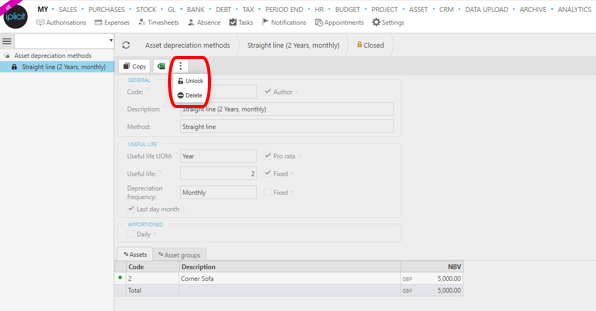
A confirmation screen appears for you to agree to delete the Asset Group.

The Asset Depreciation Method just deleted, will not show on the refreshed Open/Recent view.
When creating a new Asset Group, the Depreciation method deleted will not be an available option in the dropdown list.