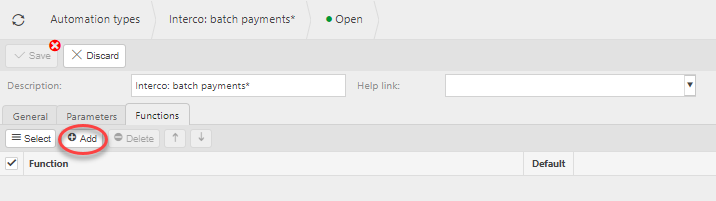Automation Types
The automation types folder presents all the automations and permissions (ticked).
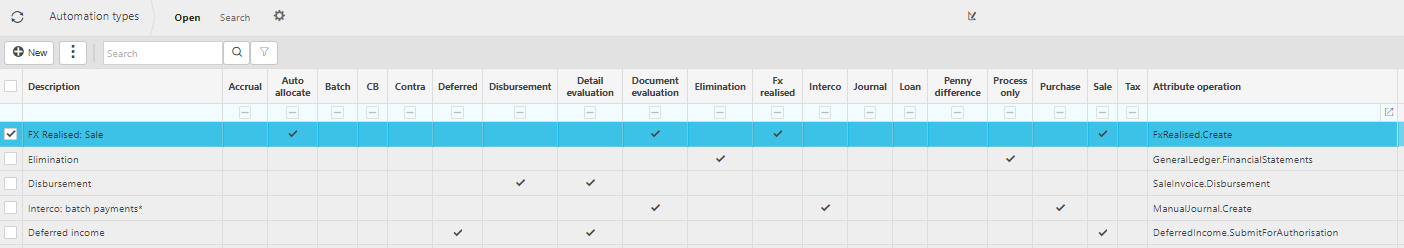
Editing a automation type
- Double click on an automation type.
You will now be presented with the automation types permissions, parameters and functions.
To make changes, press edit.

The general tab presents the Allow tick boxes which allow the automation to be used on different document types.

From filter: Select the earliest document date that you wish to include.
To filter: Select the latest document date that you wish to include.
Reversing filter:
Access Key: Select the attribute operation that is required for a user to be able to see this automation type and related document automations(s).
Trigger: This is the default behaviour that will be applied to automations of this type.