Multi-Co Purchases
An example of when this would be used is a Multi-academy Trust (Legal Entity A) which has multiple Academies (Legal Entity A & Legal Entity B). Imagine a Lift Maintenance Supplier has serviced the lifts at many of the Academies but only sends one invoice which relates to the work at the various Academies.
Using the above example, the Supplier purchase invoice is entered against Legal Entity A and each line of the invoice identifies the work at another Academy (Legal Entity B).
If the Interco attribute is on the posting line (optional) and the following setup is complete, Multi-Co Purchase manual journals will be automatically created upon posting of the Purchase Invoice.
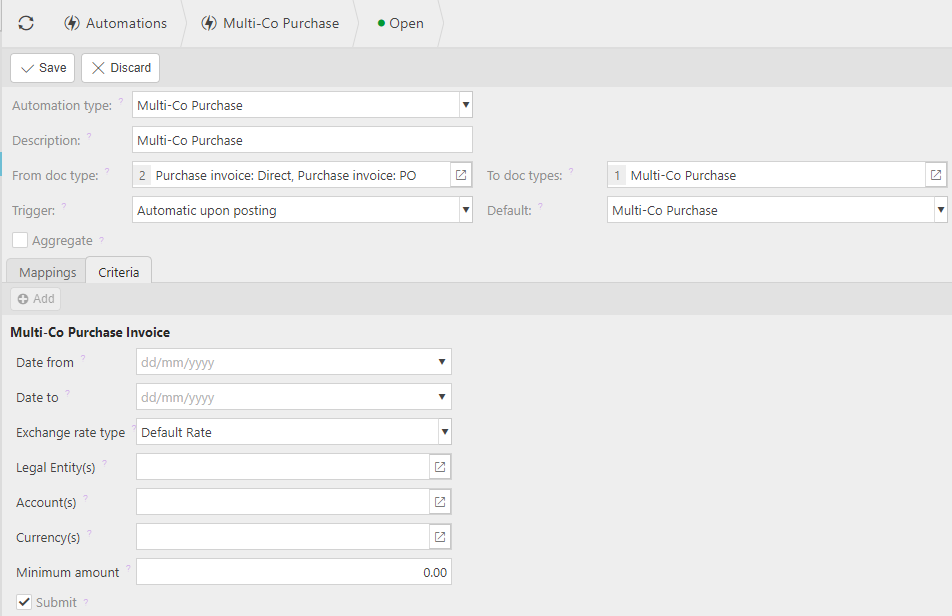
Setup
- Create a new automation using the Multi-Co Purchase automation type
- Enter a description
- By default, this will be the automation type description.
- You only need to change this if you are going to have multiple automations of this type.
- Select the document type(s) for which you would wish to process automations
- Purchase Invoices, Cash Purchases and Expenses can all be used to create Multi-Co Purchases.
- Select the Multi-Co Purchase document type as the to doc type and default
- Review the defaulted criteria and amend as necessary
- You may not need to make any changes to this unless e.g. you only want this type of automations to work from date X.
Tip
- See Multi-Co Purchase setup for more setup requirements.